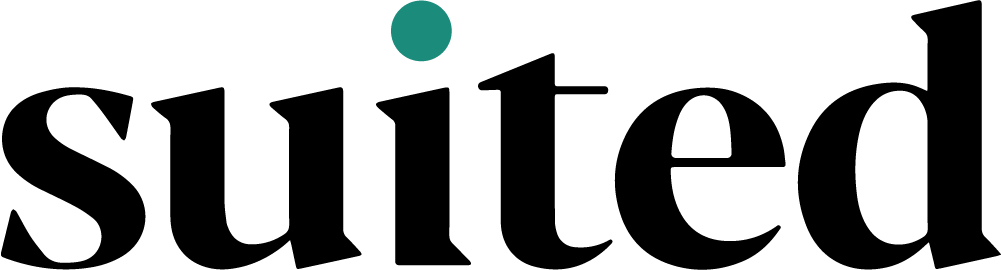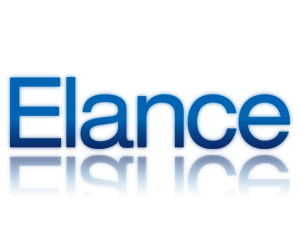Once all the content is prepared we can move on to creating the site map. This is a very exciting step, as it starts to show how will the final website look like. It also allows us to see if we missed anything during content areas definition and organization.
The site map is basically created from content categories, in a way that it looks similar to a family tree. That’s actually a good analogy because pages related to the other pages are referred to as ‘parent’ and ‘child’ pages.
We will start with ‘home’ page and branch from there. We can put several pages under the ‘home’ page, so they would be its ‘children’. Those ‘children’ of the ‘home’ page, if branched further, become ‘parents’ of their own ‘children’ pages. To sum up, each page can have multiple ‘children’, but only one ‘parent’. Also, every page has a ‘parent’, but it’s not obliged to have a ‘child’.
This is the place where we form the website organization. If something didn’t fit in any of the content areas from the previous step, we will find a way to fit it in the site map.
The site map should follow the logical structure; proper naming of pages will come later. For now, we will stick to the logic and intuition. If something looks better on a different place, we will easily move it there.
The best way to create a site map is by drawing. As we said, it looks very similar to a family tree, and the same structural logic applies. Some of the pages may not fit under any ‘parent’ page at first, and some of the ‘parents’ can be merged into one page. All that comes naturally while working, and that’s why this is a very important step.
Contacting us now will save you from wasting your precious time.