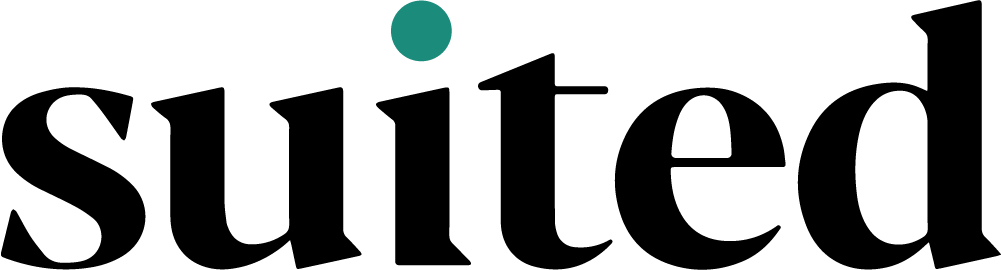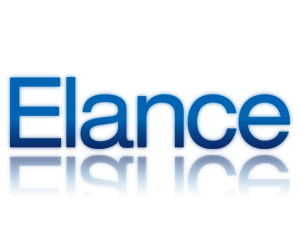Labeling the content areas and creating wireframes
After creating the navigation outline, we will notice that some of the items can be labeled in a more logical and intuitive way. This step consists of browsing through navigation scheme and labeling content areas in a way that will clearly say what they consist of.
Ideally, we will research the target audience and find out what they expect to find when they click on a certain navigation button. We will keep the labels very short – up to three words. Besides being short, they also need to be straightforward and to match the overall tone of the website. For example, if we named one content area ‘recent updates’, we can’t put that on the website as it can mean anything – updates about company, products, new files, etc. What we want to do is rename that category to ‘news and events’, for example, and the reader will have a clearer picture what it’s about.
After we’re done with labeling, we will move on to creating wireframes. But what is a wireframe? Basically, it is a sketch of a web page we will create after we are finished with navigation outline. We will draw the web page how we wanted, placing all the elements on their places. This is the step where we decide where we want our logo to be, where we want to place tools, navigation, main content, etc.
Wireframe really helps in picturing what the finished website will look like, and it enables us to make any additional changes that we might need. Creating wireframes means not ending up in a situation where we put all the elements on one side of the page and leave the other one empty, thus creating a non-proportional page that doesn’t look professional.
We’re almost done with creating the website and your next step should be contacting us.