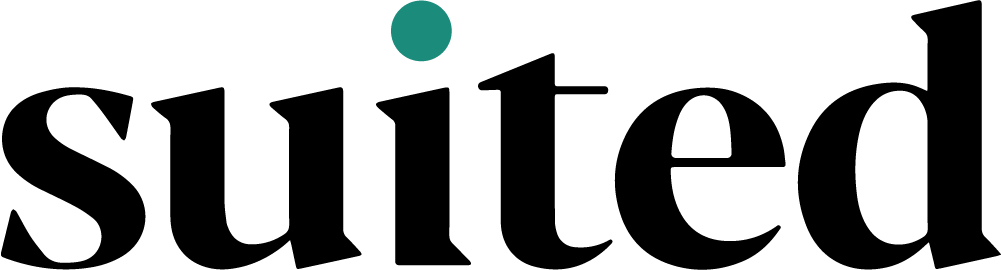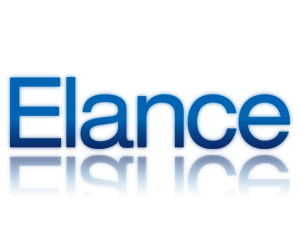When you’re busy planning out your website, it’s easy to forget about SEO. But without a strong search engine optimization strategy in place, there’s a good chance that nobody will ever find your site — no matter how beautiful it looks!
Integrating SEO into the web design process is essential for the success of any online business or venture. By understanding and implementing the right SEO strategies during the design phase, you can make sure that your website stands out from the competition, allowing you to stay ahead of the game.
Why Is Integrating SEO Into Web Design So Important?
SEO helps you increase online visibility, gain higher rankings in search engines, and ultimately drive more qualified traffic to your site.
Start with Keyword Research
Before you start designing your website, you should have a clear understanding of the keywords and phrases that your target audience is using to find products or services like yours. Use tools like Google Keyword Planner to research and select keywords that you can use to optimize your content and site structure
How to Select the Best Keywords and Phrases?
1. Search for keywords by using the categories and topics that are related to your product or service.
2. Identify long-tail keywords with low competition, as they will be easier to rank for in search engine results pages (SERPs).
3. Avoid overly generic terms as they tend to have higher levels of competition.
4. Analyze the search volume for each keyword to determine which ones will be worth optimizing for.
5. Pay attention to local keywords and phrases that are specific to certain regions or cities.
6. Monitor your keyword rankings over time to ensure you’re making progress with your SEO efforts.
7. Be sure to test out different combinations of keywords and phrases to see which ones work best for your website.
Consider User Experience
When designing your website, always keep the user experience in mind. Make sure your site is easy to navigate, visually appealing, and provides valuable information to users. This will not only help improve your search engine rankings, but also keep visitors on your site longer and increase the likelihood that they’ll take action.
How Web Designers can Collaborate with SEO Teams to Improve the User Experience?
Web design and search engine optimization are intimately connected. If your website isn’t optimized for SEO, it won’t perform well in search results. You don’t have to be an SEO expert to create a functional website that performs well on search engines.
The key is to work closely with your web designer to ensure that the elements of your website (navigation, page structure, images, text, etc.) are all optimized for search engine success. Your designer should be familiar with SEO basics and willing to collaborate with you throughout development.
1. Understand Your Goals – Before embarking on any web design project, you must clearly understand your goals and intentions. What do you want this website to achieve? How will users interact with it?
2. Design for SEO – Work with the SEO team to ensure that all design elements are optimized for SEO. This includes using keywords appropriately, creating a well-structured navigation system, optimizing for speed, and ensuring text is easy to read.
3. Test & Monitor – Once the website is live, test it thoroughly and monitor your progress regularly. Make adjustments as needed based on user feedback and trends.
By following these 3 simple steps, you’ll be able to create an effective website that performs well on search engines and in terms of user experience. Your efforts will pay off in the long run, as visitors are more likely to interact with a website that is easy to navigate and provides valuable information.
Plan Your Site Structure
When planning the structure of your site, consider how you can use your keywords to organize your content in a way that makes sense for both users and search engines. This might involve creating category pages, using headings, and organizing content into sections that are easy to scan and understand.
5 Things to Keep in Mind When Planning the Structure of Your Site:
1. Sort Your Content into Categories: Organizing your content into distinct categories can help users quickly find what they are looking for and make it easier for search engines to understand the structure of your site. Make sure that each category page includes related keywords so that you can use them in titles and meta descriptions.
2. Use Headings and Subheadings: Within Pages Structuring content within each page with meaningful headings and descriptive subheadings also helps search engines understand the context of your content. Make sure to include related keywords in these headings to help reinforce your overall keyword strategy.
3. Typography and Design Choices: Make sure your typography and design choices don’t interfere with the readability of your content. Use simple, easy-to-read fonts for body text and consider using larger font sizes or bolding important keywords to draw attention to them.
4. Internal Linking: When linking to other pages within your site, make sure the links point to relevant and related content. This helps search engines understand how different parts of your website are interconnected and enables them to crawl your whole site more effectively.
5. Create a Sitemap: Once your site is built and content is organized, create a sitemap in XML format that includes all the pages you want search engines to crawl. You can then submit this sitemap to the major search engines so they can quickly find and index your content.
Optimize Your Content
During the design phase, think about how you can optimize your content to maximize its visibility and relevancy to search engines. This includes using keywords in your headlines, body text, meta data, image file names, and alt tags.
Incorporate Keywords into Your Content
When creating content, it’s important to incorporate relevant keywords throughout your text. This will help search engines recognize the relevance of your page and increase its visibility in search engine results pages. Using keywords in headlines and body text can improve ranking for long-tail searches as well. Additionally, using keywords in meta data, image file names, and alt tags can help search engines better understand the content on your page. By optimizing your content with keywords, you can improve its visibility in search engine results and drive more relevant traffic to your pages.
Use Responsive Design
With the increasing number of mobile searches, it’s important to have a responsive design that adapts to different screen sizes. Not only does this improve the user experience, but it also helps you rank better in mobile search results.
4 Tips for Device-Friendly Design
1. Design for “mobile first” – Start your website design with the mobile version in mind and then work up to larger devices. This will ensure that your content is readable on any device.
2. Utilize Media Queries – Make use of media queries to adjust page size, font-sizes, and other design elements according to the device being used.
3. Simplify Navigation – Remove any unnecessary elements from your navigation menus and keep them organized for easy access on mobile devices.
4. Use Responsive Images – Add responsive images to your website so they can scale automatically depending on the size of the screen, without sacrificing quality.
Optimize Site Speed
The speed at which your site loads can greatly impact your search engine rankings and user experience. Optimize images, reduce code size, and choose a fast web host to ensure your site loads quickly.
Effective Strategies to Accelerate Site Performance
Image Optimization: Images take up the majority of bytes on a page—try using image compression and reduce the file size as much as possible. Additionally, make sure your images are sized correctly so you don’t waste any space.
Code Minification: Reduce the size of code on your pages by minifying HTML, JavaScript and CSS files to eliminate unnecessary characters from source code that can slow loading time.
Web Hosting: Choose a web hosting provider that offers fast loading speeds to ensure your site is able to handle any traffic. Invest in quality hosting, as it can make the difference between a successful and unsuccessful website.
Caching: Use caching tools such as WordPress plugins or server-side caching to help keep your pages loading quickly for repeat visitors. Caching can reduce the amount of time it takes to load a page and improve user experience.
Content Delivery Network: A content delivery network (CDN) can help deliver your content faster by routing traffic to different servers, which reduces wait times for users in different regions. Additionally, CDNs can help protect against DDoS attacks by absorbing traffic spikes before they reach your server.
These are just a few of the steps you can take to help optimize the speed of your site. By taking these measures, you can ensure users have a good experience on your website and that you’re delivering content as quickly as possible.
Include CTA's
Buttons, links, or forms that encourage visitors to take a specific action, such as making a purchase, filling out a contact form, or signing up for a newsletter. Including CTAs throughout your site can help increase conversions and drive more business results. However, it’s important to strike a balance between having enough CTAs to encourage action and not overwhelming visitors with too many requests. Consider the user experience and make sure your CTAs are clear, relevant, and placed in logical positions on your pages.
Make Your CTAs Clear and Visible
It’s important to craft CTAs that are clear, concise, and eye-catching. The text should be easy to read, the button color should stand out against its background, and the position of your CTA should be obvious. Choose words that speak directly to users and make them want to take action. Words like “Sign up,” “Download Now,” and “Get Started.” Good CTA design can make a big difference in the success of your site!
Don’t Forget Mobile Users
When creating CTAs for your website, be sure to consider how they will appear on mobile devices. Mobile users have a different experience than desktop users, so make sure your CTAs are easy to find and use on mobile screens. Consider larger buttons for tapping with fingers, removing pop-ups that can be annoying or distracting, and optimizing images for faster loading speeds. With some thoughtful design decisions, you can help ensure your CTAs are a success on any device.
Design 404 Pages
Your 404 pages should be well-designed and provide a clear message to users that the page they’re looking for can’t be found. Consider adding a search bar, links to other pages on your site, and a custom message to help users find what they’re looking for.
How to Craft a 404 Page?
Your 404 page is an opportunity to engage with users and keep them on your site, even if they’ve stumbled across a dead end. Here are a few tips to help craft the perfect 404 page:
1. Include a Search Bar – Allow users to search your entire site directly from the 404 page, making it easier for them to find something related to their original query.
2. Add Some Humor – Lighten up the mood with some humor on your 404 page. Try adding a funny quote, an amusing gif, or a humorous message to make the user smile and feel at ease.
3. Provide Useful Links – Direct users to other pages on your site that may be related to their query by providing relevant links on your 404 page.
4. Offer Instructions – If you receive queries from users regularly, consider providing contact details or a step-by-step guide for how to find what they’re looking for.
5. Keep it Simple – Don’t overload your 404 page with too much information as it can be overwhelming to users. Stick to the basics and keep the design clean and simple.
Take Advantage of Structured Data
Structured data is a way to markup specific pieces of content on your web pages, making them easier for search engines to interpret and process. Adding structured data can help Google understand the context of your content and display it more prominently in search results.
Where to Add Structured Data?
Structured data can be added to various parts of your website, such as titles, descriptions, images, and even product reviews. You can also add structured data to individual webpages to provide additional information about the page contents. For example, a blog article might include structured data that identifies the author, date published, and categories.
You should also add structured data to your product pages, which can help Google understand the context and display it more prominently in search results. Additionally, structured data can be used to give customers additional information about products, such as descriptions, reviews, ratings, price comparisons, availability, and more. This helps customers make informed decisions before purchasing, which can benefit your business in the long run.
Finally, you should consider adding structured data to your website’s XML sitemap. This helps search engines understand the structure of your site and crawl it more efficiently. It also ensures that any changes you make to content on your website are reflected accurately in search results.
Local Search Optimization
If you have a local business, it’s important to focus on local search optimization. This includes adding your business name, address, and phone number (NAP) to your website and creating and optimizing local business listings on sites like Google My Business and Yelp.
How to Get Started with Local Search Optimization?
Once you’ve decided to focus on local search optimization, there are a few steps you can take to get started.
1. NAP: make sure your business name, address, and phone number (NAP) are all listed correctly on your website. Doing this will help potential customers find you more easily and verify that they have reached the correct business.
2. Local Business Listings: create and optimize local business listings on sites like Google My Business and Yelp. These sites will help potential customers find you more quickly and accurately, as well as provide them with information about your business such as opening hours or services offered.
3. Social Media: It’s a good idea to create social media accounts for your business, such as a Facebook page or Twitter profile, and post content related to your business on a regular basis. Doing this will help keep potential customers engaged and informed about your business.
4. Local Keywords and Content: Use local keywords in your website’s content to help search engine crawlers locate and rank your site. Additionally, create content specifically tailored to target local customers. This could include info about local events, news related to the area, or special offers for people living nearby.
5. Reviews: Monitor and respond to reviews on local directories like Yelp. Positive reviews from customers can help build trust in your brand and help attract more customers to your business
If you’re looking to amplify your website’s visibility and draw in more engaged visitors, don’t forget to integrate SEO into your web design process. By following the latest SEO guidelines during development, you can rest assured that both search engine crawlers and users will have a delightful experience on your site. Doing so not only increases organic traffic but also leads to higher conversion rates – giving you that competitive edge today!
Ready to boost your SEO and drive more conversions? Connect with our team of web design experts at Real Internet Sales today! We’ll help you create a website that will get noticed.