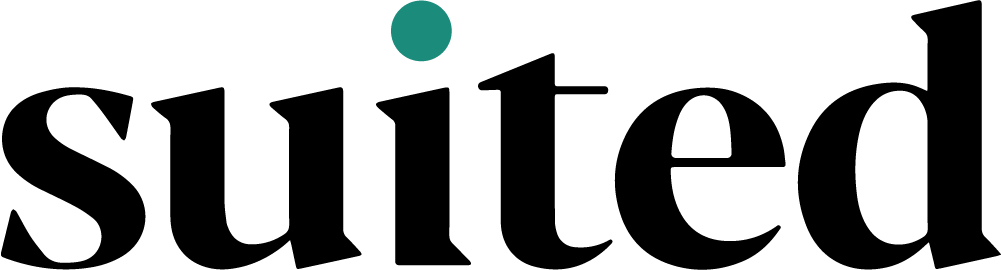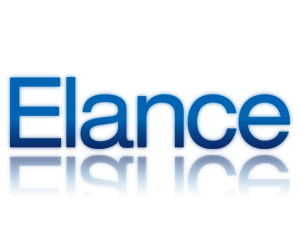Color is a powerful tool in web design, as it can greatly impact the overall look, feel, and message of your website. The right color scheme can help create a memorable brand image, evoke emotions, and even influence the behavior of your website visitors. In this article, we will explore the role of color in web design and provide a comprehensive guide to help you choose the right colors for your website.
The Psychology of Color
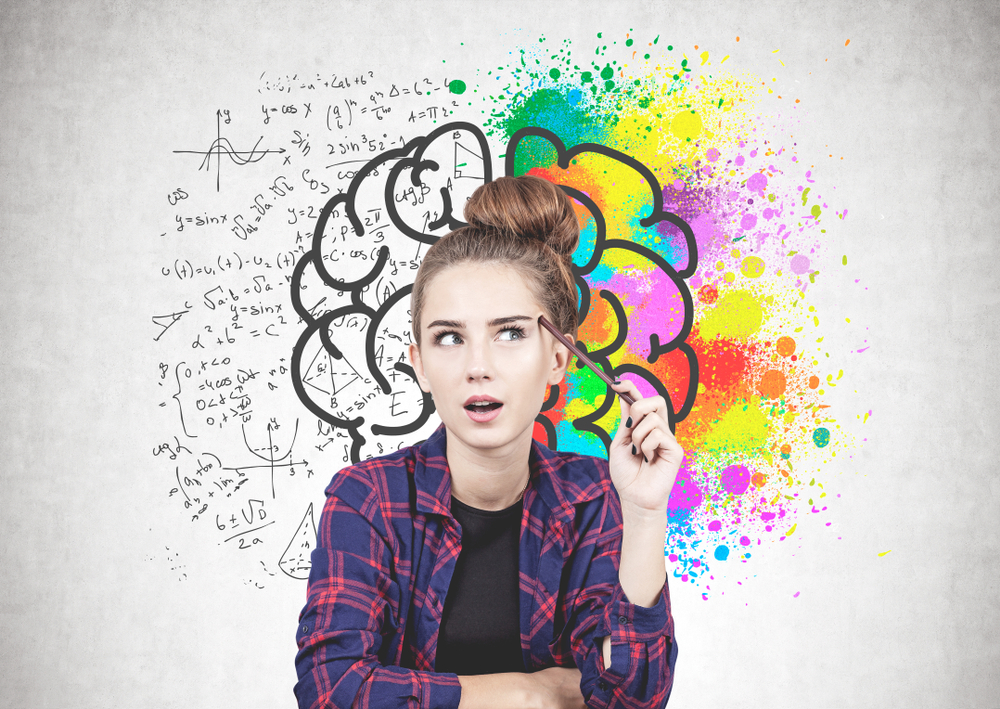
Colors have a deep psychological impact on people, which should be considered when designing your website. Different colors can evoke different emotions and associations, and it’s essential to understand them to choose colors that align with your brand message and target audience.
Red: Red inspires energy, excitement, and passion. It’s the go-to color for creating a sense of urgency and is often used in call-to-action buttons to grab attention.
Orange: Orange is an invigorating and inviting hue connected with cheerfulness, affordability, and the promise of sunny days ahead. This color can easily create a lighthearted atmosphere that encourages joyfulness.
Yellow: Yellow radiates joy, hope and imagination. Its warm hue provides an uplifting energy that creates a sensation of positivity and optimism.
Green: With its ties to nature, growth, and peace, green is a hue that instills serenity. Its calming vibes are often used to bring about balance in any setting.
Blue: Blue brings forth feelings of trustworthiness, security, and dependability. Its tranquil hue is often used to evoke a sense of calmness while simultaneously providing an impression of professionalism.
Purple: Purple is associated with creativity, luxury, and sophistication. It’s a regal color often used to evoke a sense of elegance and luxury.
Pink: Soft, nurturing pink is the hue of femininity and love that radiates warmth, playfulness, and understanding. It’s a color often used to evoke comfort and gentle care.
Black and White: Elegance and sophistication are often the feelings evoked when black and white colors come together. Black is a powerfully symbolic hue, imparting strength, while its counterpart of white signifies purity. Utilizing these two hues brings simplicity to any environment or design aesthetic.
Choosing a Color Palette

Once you have a basic understanding of the emotions and associations associated with different colors, it’s time to choose a color palette for your website. A color palette is a set of colors that you’ll use throughout your website to create a consistent and professional look.
Here are some tips for choosing a color palette for your website:
Know your Brand: The colors you choose should align with your brand values, message, and target audience. Take some time to understand the emotions and meanings behind different colors and choose colors that reflect your brand personality.
Start with a Dominant Color: Choose a dominant color that you’ll use as the main color throughout your website. This color should be prominent and easily recognizable.
Add Secondary Colors: Choose two or three secondary colors that complement your dominant color. These colors can be used to create contrast and add visual interest to your website.
Use Accent Colors Sparingly: Choose one or two accent colors that will be used sparingly throughout your website. Accent colors should be used to draw attention to important elements, such as call-to-action buttons.
Stick to a Maximum of Five Colors: It’s important to keep your color palette simple and consistent. Stick to a maximum of five colors to ensure your design looks professional and is easy to navigate.
Consider your Target Audience: When choosing your color palette, consider your target audience and the emotions you want to evoke. For example, if your target audience is primarily women, you may choose a palette with soft, warm colors.
Look for Inspiration: There are many resources available for finding color palette inspiration, such as websites like Color Hunt and Coolors. You can also look to nature, art, and other design sources for inspiration.
Accessibility and Contrast
In addition to considering the emotions and associations behind different colors, it’s also important to think about accessibility and contrast when choosing your color palette. It’s important to make sure that your website is accessible to all visitors, including those with visual impairments.
Here are some tips for ensuring accessibility and contrast on your website:
Use High-Contrast Colors: Choose colors with high contrast, such as black and white or black and yellow, to ensure that the text is easy to read.
Avoid Using Color as the Only Means of Conveying Information: Don’t rely on color alone to convey important information. For example, if you’re using a red button to indicate an error, also use text to explain the error.
Test your Color Palette: Test your color palette on different devices and screens to make sure that the colors look good in various lighting conditions. You can use tools like Color Contrast Analyzer to check the contrast ratio of your colors.
Testing and Experimentation
Finally, it’s important to test and experiment with different color combinations to find the perfect color scheme for your website. Try different combinations of colors and see how they look on different devices and screens. Make sure the colors you choose look good in various lighting conditions and backgrounds.
In conclusion, choosing the right colors for your website is a critical aspect of web design. By understanding the psychology of color, choosing a color palette, considering accessibility and contrast, thinking about context and content, and testing and experimenting with different color combinations, you can create a website that looks great and conveys your brand message effectively.