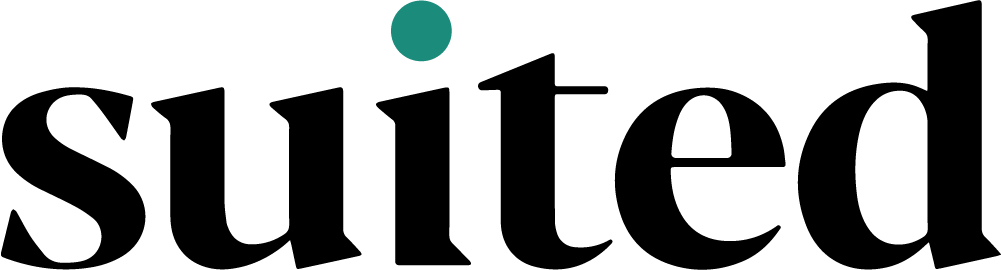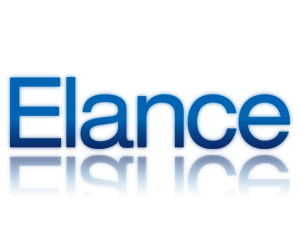Are you a business owner looking to create an engaging website? You’ve probably heard of the term ‘responsive website design,’ but don’t know what it means and why it matters.
Responsive website design is a crucial aspect of creating a website that provides an exceptional user experience. As a business owner, you want your website to be accessible, user-friendly, and engaging to all visitors, regardless of the device they use. A responsive website design helps to achieve this by automatically adjusting the layout, images, and content to suit various screen sizes and devices.
In this article, we’ll delve into what responsive website design is, why it matters, and how it can benefit your business. You’ll also find tips on creating a responsive website, including a step-by-step guide to help you get started.
What Is Responsive Website Design?
Responsive design refers to a web design approach that enables a website to dynamically adjust its layout, size, and overall appearance based on the screen size and orientation of the device being used to view it. This approach creates a seamless and optimized user experience for visitors, regardless of whether they are accessing the website from a desktop computer, tablet, or smartphone.
Responsive design uses a combination of flexible grids, images, and CSS media queries to create a responsive website. Responsive design aims to ensure that a website looks and functions properly on any device, delivering a consistent and intuitive experience for users.
Why Is Responsive Website Design Important?
With the rise of mobile devices, it’s essential for businesses to have a website that is easily accessible on all devices. A recent study found that 52.2% of all website traffic worldwide was generated through mobile phones, making it imperative for businesses to have a mobile-friendly website.
Responsive website design not only improves the user experience for mobile users but also has a significant impact on your search engine optimization (SEO) rankings. Google favors mobile-friendly websites, and a responsive design can help to improve your SEO rankings and drive more traffic to your website.
The Benefits of Responsive Website Design
Enhanced User Experience
A responsive website design provides a seamless and consistent user experience across all devices. This helps to keep visitors engaged with your website, reduce bounce rates, and increase the chances of them becoming a customer.
Improved SEO Rankings
Google favors mobile-friendly websites, and a responsive design can help to improve your SEO rankings. This can drive more traffic to your website, increasing your visibility and boosting your business’s online presence.
Increased Conversion Rate
A responsive website design can also help to increase your conversion rate by providing a positive user experience. By making it easier for users to navigate your website, access your content, and complete actions such as making a purchase, you can increase the chances of them becoming a customer.

Steps To Create A Responsive Website
Define the Goals and Target Audience of the Website
Understanding the purpose of the website and the audience it is intended for will help you make informed decisions about the design and layout of the site.
Plan the Layout Structure
Decide on the overall layout structure of the website, including the placement of key elements such as the header, navigation, content, and footer.
Develop a Responsive Grid System
A responsive grid system is a set of CSS styles that allow elements on a website to adjust to different screen sizes. Use a framework such as Bootstrap or Foundation to create a flexible and scalable grid system.
Design for Mobile First
Start by designing the mobile version of the website, and then expand to larger screen sizes. This approach will ensure that the mobile version of the site is optimized and provides a good user experience.
Use Media Queries
Media queries are CSS styles that determine how the website will look based on the screen size and orientation of the device being used to view it. Use media queries to adjust the layout, size, and position of elements on the site.
Test the Website on Different Devices and Browsers
Test the website on a variety of devices and browsers to ensure that it looks and functions correctly on all platforms. This includes testing on different screen sizes, resolutions, and operating systems.
Continuously Iterate
Continuous improvement is key to ensuring a successful website. Regularly review and make adjustments to the design, layout, and functionality of the site to ensure that it remains relevant and provides a positive user experience.
Tips To Remember While Creating A Responsive Website
- Keep your website simple and clean to ensure it’s easily accessible on all devices.
- Use a flexible grid system to ensure your website adjusts to different screen sizes.
- Optimize your images for different devices to improve load times and provide a better user experience.
- Use high-quality and relevant images to enhance the visual appeal of your website.
- Ensure that your website is easy to navigate, with clear and concise content that is easily accessible.
In conclusion, responsive website design is crucial to provide an exceptional user experience and improve the online presence of your business. By following the steps and tips outlined in this article, you can create a responsive website that engages visitors, improves your SEO rankings, and increases your conversion rate. Remember that a responsive website design is an ongoing process, and you should regularly test and make adjustments to ensure it provides the best possible user experience.