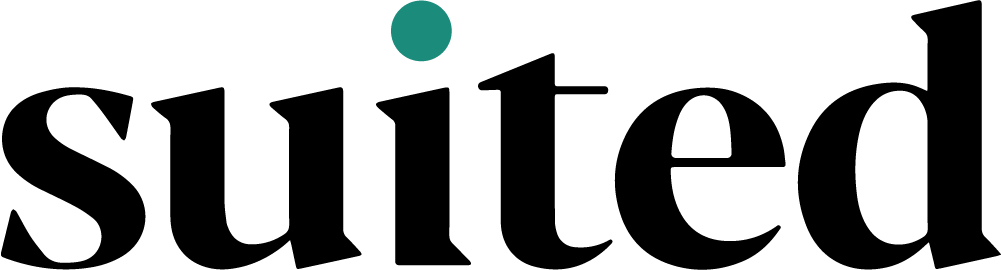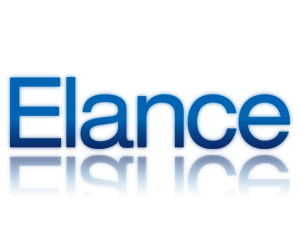Google Business Profile is an essential tool for small businesses, allowing them to create a personalized business profile, manage reviews, and connect with customers.
Small business owners are always looking for ways to increase their online visibility and attract new customers. One of the best tools for this is Google Business Profile. Formerly known as Google My Business, this platform offers businesses a way to manage their online presence across Google, including in search and maps results. In this article, we’ll go over what Google Business Profile is, how to create and set up your profile, and why it’s worth it for small businesses.
Accessing Google Business Profile
Google Business Profile is a free tool offered by Google to help businesses manage their online presence. To access it, simply go to the Google Business Profile website and sign in with your Google account. If you don’t have an account, you can create one for free.
Creating Your Google Business Profile
To create your Google Business Profile, follow these steps:
- Go to the Google Business Profile website.
- Click the “Get on Google” button.
- Enter your business information, including name, address, and phone number.
- Choose a category that best describes your business.
- Verify your business by phone or postcard.
Setting Up Your Google Business Profile
Step-by-step process:
- Once you’ve created your Google Business Profile, it’s important to set it up properly. To do this, follow these steps:
- Add a profile photo. This is the picture that will appear next to your business name in search and map results.
- Write a description for your business. This should be an overview of what services and products you offer.
- Add your business hours, including any holiday or special event hours.
- List the services and products you provide.
- Upload photos of your business.
- Link your website to your profile so customers can easily find it.
- Invite customers to review and rate your business on Google.
- Enable questions and answers, so customers can ask you questions.
Google Business Profile Features
Google Business Profile offers a variety of features to help businesses increase their online visibility. Some of the key features include:
- Appearing on Google Maps: Customers can find your business easily on Google Maps, which can help drive foot traffic to your location.
- Increased visibility in search results: When people search for businesses like yours, your Google Business Profile can appear at the top of the search results, increasing your visibility to potential customers.
- Promote offers and events: You can post special offers and upcoming events on your profile, so customers know what’s going on at your business.
- Customer reviews: Google Business Profile allows customers to leave reviews of your business, which can help increase trust and credibility.
- Insights: Google provides insights about how people are searching for your business, so you can make informed decisions about how to improve your online presence.
Google Business Profile and SEO
In addition to increasing your online visibility, a Google Business Profile can also impact your search engine optimization (SEO). Google uses information from your profile to improve the relevance and accuracy of its search results. Having a complete and up-to-date profile can help your business rank higher in search results, making it easier for customers to find you online.
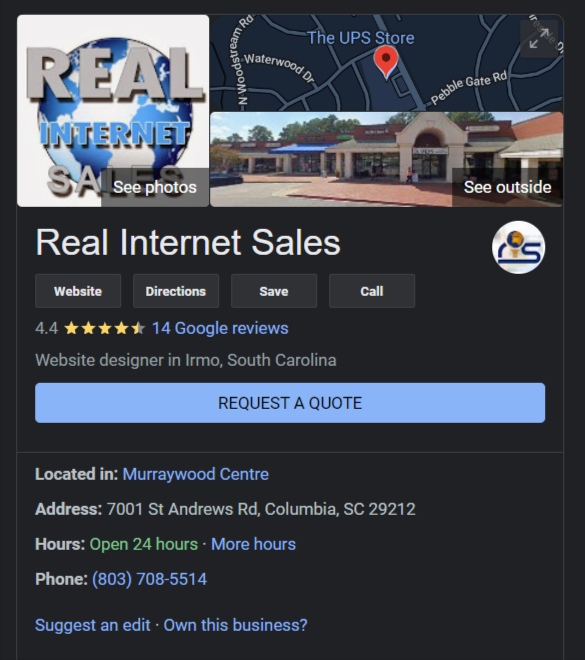
Optimizing Your Google Business Profile
To get the most out of your Google Business Profile, it’s important to optimize it. Here are some tips to help you do just that:
- Make sure your profile is complete and up-to-date.
- Respond to customer reviews, both positive and negative, in a professional manner.
- Add photos of your business and products to help customers get a sense of what you offer.
- Use keywords in your profile that are relevant to your business and what customers might be searching for.
- Encourage customers to leave reviews to help build trust and credibility.
- Update your profile regularly to keep customers informed of any changes or special offers you have.
Cost of Google Business Profile
Google Business Profile is a free tool offered by Google to help businesses manage their online presence. There are no costs associated with creating or using your Google Business Profile.
Is Google Business Profile Worth It?
For small businesses, Google Business Profile is definitely worth it. It provides a way to manage your online presence across Google, increasing your visibility to potential customers and improving your SEO. It’s a simple and cost-effective way to improve your online reputation and reach new customers. With features such as appearing on Google Maps, increased visibility in search results, customer reviews, and insights, a Google Business Profile is a must-have tool for small businesses looking to grow their online presence.
Ranking on Google Business Profile
The ranking of your business on Google Business Profile is determined by several factors, including relevance, distance, and prominence. Relevance refers to how well your business matches what a customer is searching for. Distance refers to how far your business is from the customer’s location. Prominence refers to how well-known and established your business is. To improve your ranking on Google Business Profile, make sure your profile is complete and up-to-date, respond to customer reviews, and encourage customers to leave positive reviews.
In conclusion, a Google Business Profile is a must-have tool for small businesses looking to increase their online visibility and attract new customers. With its features and benefits, such as appearing on Google Maps, increased visibility in search results, and customer reviews, it’s a simple and cost-effective way to improve your online reputation and reach new customers. So, take the time to create and set up your Google Business Profile today and start growing your business online.